3 MONTHS SUPPORT OFFER
- Installation
- Minor Customize
- Remove Credits
- Optimize Settings
- Fix All Bugs
- Answer Questions
Overview
God Mag template includes smart layout for magazine that packed many styles for article boxes. You can change number of posts, target topic, and unlimited color for article boxes.
This magazine Blogger/Blogspot template was built on SpotEggs framework which used in many popular templates like FlatNews or GeekPress. This framework provides you stability, great features and very easy to use and customize.
Just enjoy a magazine Blogger template from expert.
Features
- Fully Responsive
- Unlimited Dropdown Menu
- Ajax Breaknews, Sticky and Article Box
- Ajax Loadmore for Blog Roll
- Dynamic Width, change in Advance Editor with 1 click.
- Unlimited Color Schemes, Backgrounds (color, pattern, images, and image fade), Fonts, change in Advance Editor with 1 click.
- Smart Breadcrumb for a better Navigation
- Related Post Ready
- Friendly Admin Layout
- Support Uploading Logo and Favicon
- Post Content Typography Ready (styled for blockquote, image alignment, list, ..etc..)
- Placeholder Sections for Ads
- Search Engine Optimized (SEO)
- Support Translate Template to any languages (and still be kept if update template, thank SpotEggs for this awesome feature)
- Support RTL (Right to Left) language format
- Support All Default Features from Blogger: Reaction, Google Map, Share Buttons, Thread Comments
- Compatible with all major browsers (included IE).
- Compatible with all widgets from our site.
External Widgets
For developing template faster, we used some our ready widgets. You can see the list of external widget for this template as below:- Social Icons for Blogger / Blogspot Website Sidebar
- Simple Style Official Search Box Widget for Blogger
Customization
Work with Dropdown Menu
Access Layout and click Edit link on Main Menu widget.
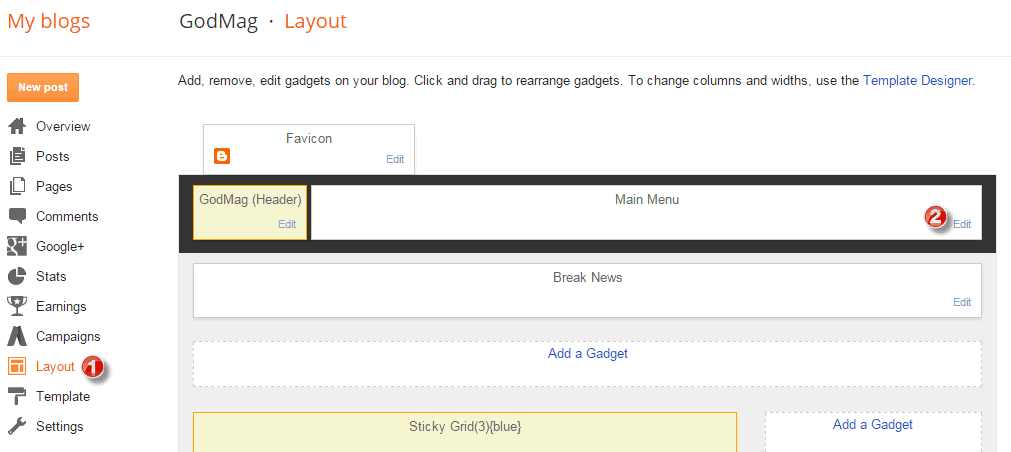
For submenu, you must input _ (underscore) from beginning of name. How may underscore symbols equal with how deep level of menu item. A sub menu item must stay under main menu item or under higher level item. You can use up / down arrow to rearrange items as an order you want.
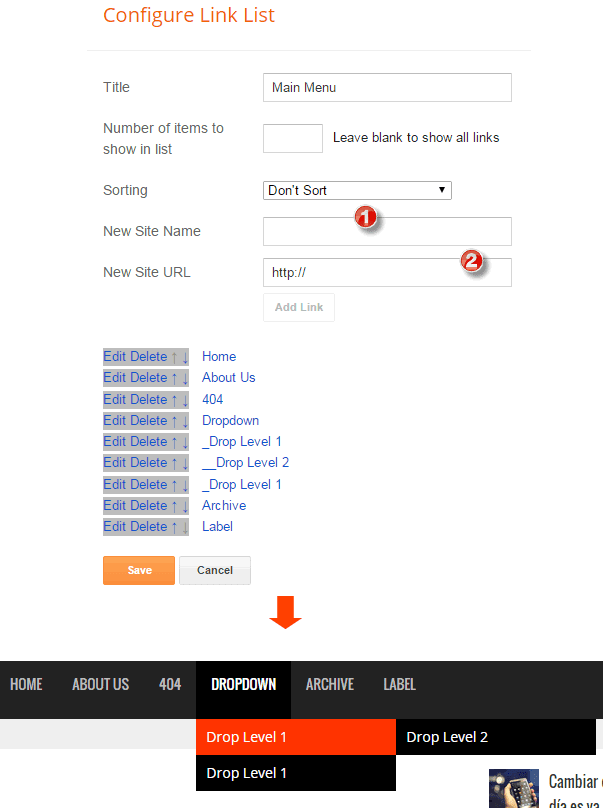
After add all links, just click Save to apply.
GodMag support dropdown menu with unlimited levels, but for easy navigating, all web developers recommend that your menu better has no more 2 levels.
GodMag support dropdown menu with unlimited levels, but for easy navigating, all web developers recommend that your menu better has no more 2 levels.
Configure Breaknews
Access Layout, click Edit link on Break News widget.



Configure Sticky Box
Access Layout, click Edit link on Sticky Grid widget.

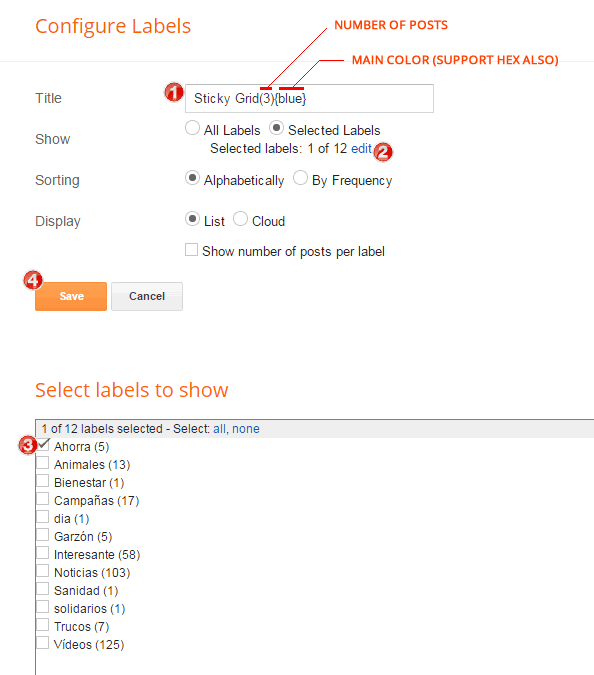

Work with Article Box Section
Access Layout, click Edit link on an article box widget to configure. Article box widgets are placing in section which has orange background. Configure article box widget similar with when you configure Sticky Grid widget, but number of posts is not allowed in Article box widget.
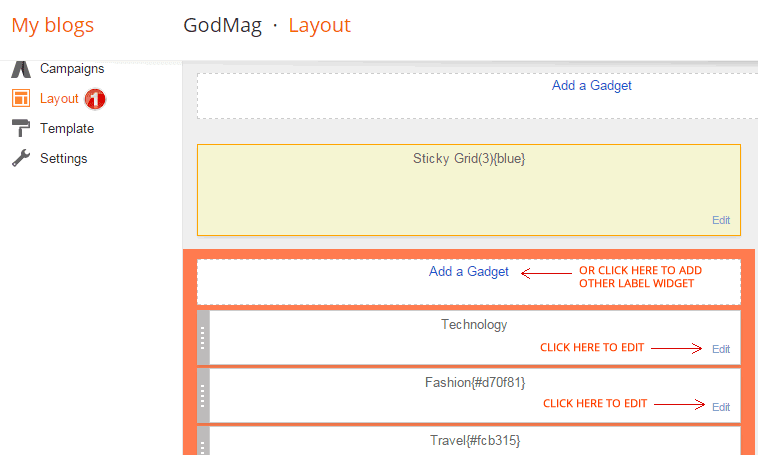
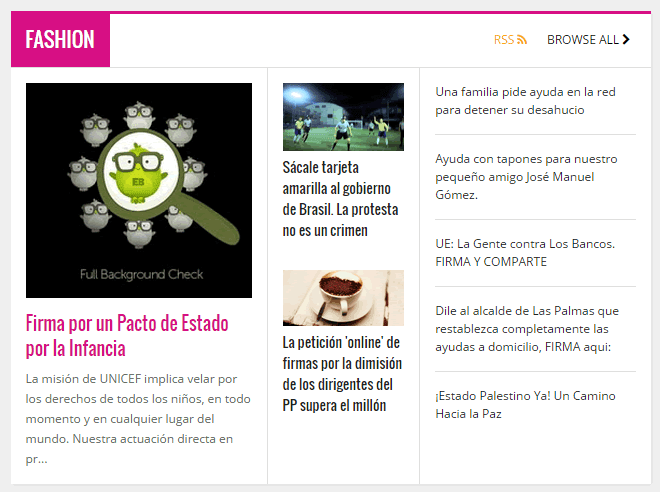
Translate Template
To translate a text or a phrase of texts, just access Layout and click Edit link on Translatorwidget. You will see this widget in TEMPLATE OPTIONS section which has orange background and stay at the end of layout page.


Click Add Link to translate other text. Click Save after added all. You can translate any text you see on your site except some official text of Blogger which will be auto translated when you configure your language in Settings/Language and formating.
Common Template Tutorials for Beginners
- How to Install Template Code important
- Import Demo Data
- How to Update Template important
- Active Responsive Template for Mobile important
- Enable Search Preferences for SEO
- How to Upload Blog Logo
- How to Upload Favicon Image
- How to Newsletter Subscription Service important
- Work with Blogger Template Designer Tool
- Change Date & Time for Blog Widget
SUMMARY
God Mag - Flexible Magazine Blogger Template is a professional design for magazine/news or blogging websites on Blogger / Blogspot


BetMGM launches new online sportsbook in Michigan
BalasHapusto make 원주 출장마사지 a 김천 출장안마 big push to 상주 출장마사지 launch its BetMGM mobile app in Michigan. Now that 나주 출장샵 the state has legalized sports 안양 출장안마 betting in the